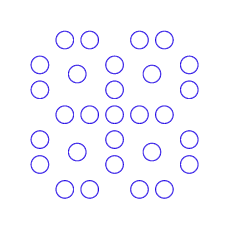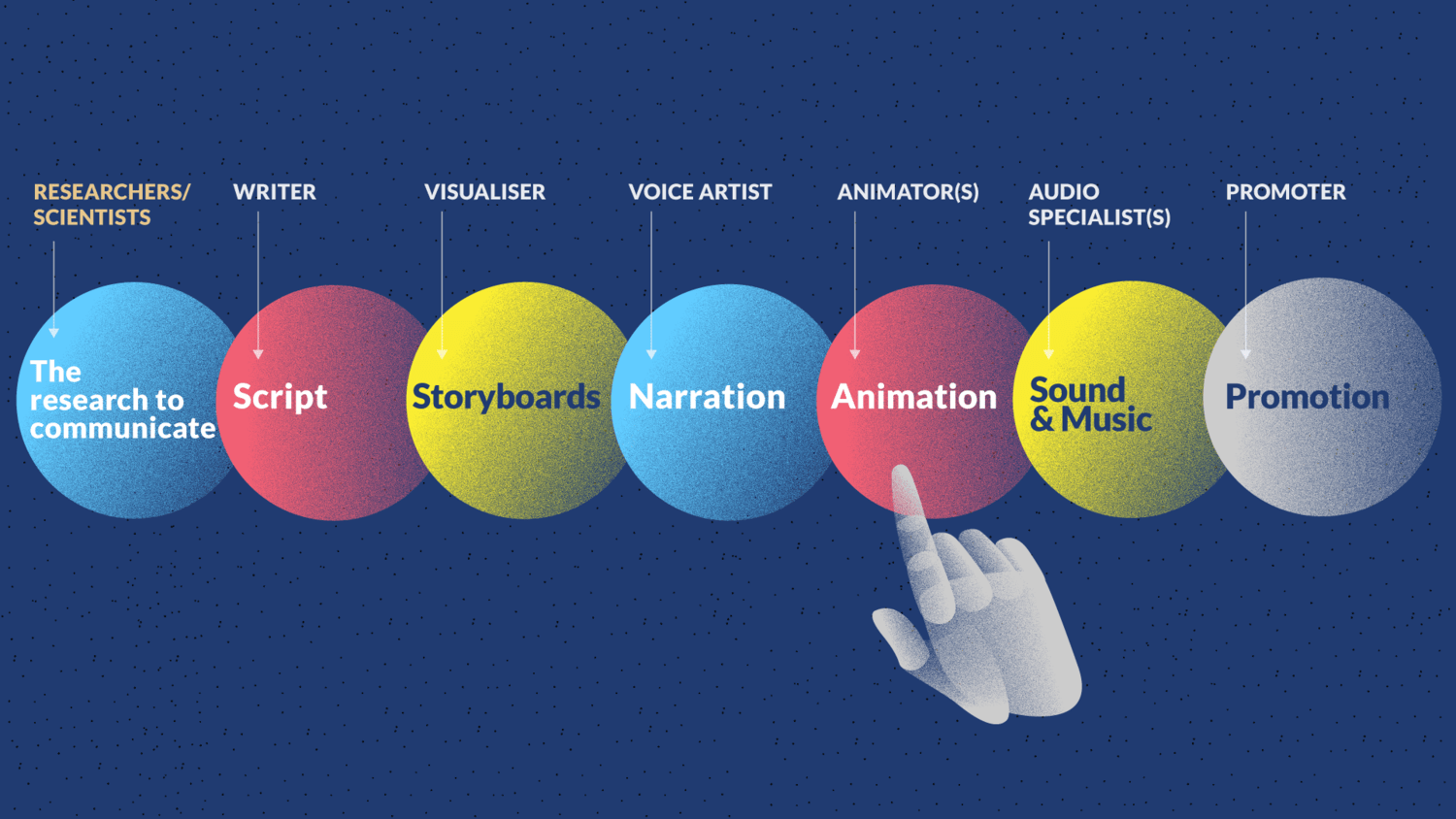Order, order: Guidelines for visual storytelling productions
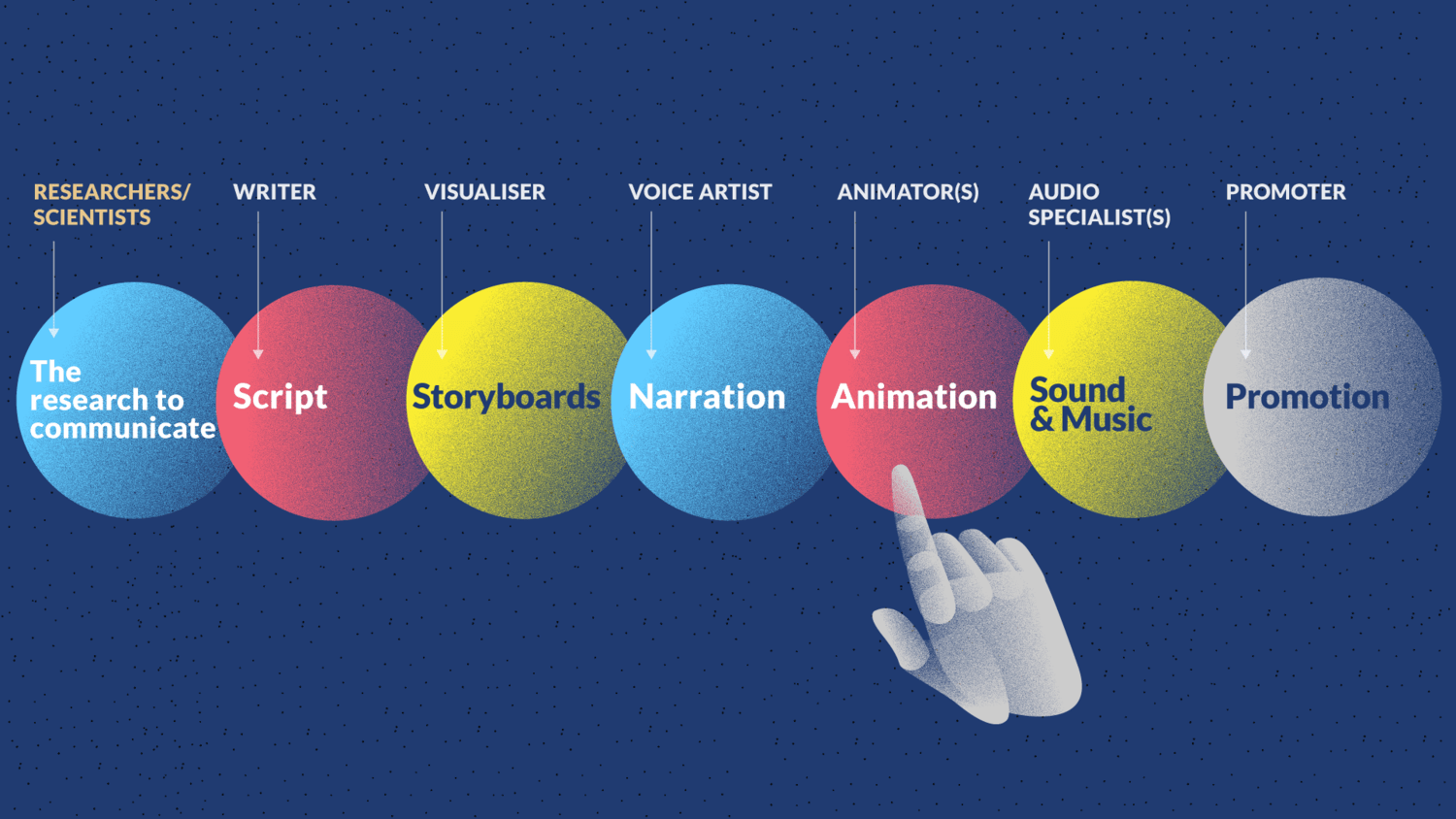
Create a collaborative workflow
- Incorporate your team’s research, stories, audience profiles, and relevant brand assets into a creative concept for this animation production
- Guide you through 4 production stages: Script, storyboards, production, and project conclusion
- Set up a shared Dropbox or Google Drive file repository where your team can upload all brand assets
- Provide a production brief template that your team can complete
- Guide your team through a kick-off meeting to discuss project parameters timeline, review points, and contact persons
- Design your animation within software called the Adobe Creative Suite
Stage 1: Script and concept
- Prepare a script and concept document with clear calls to action in plain language, and words that can be spoken easily by a narrator
- Provide an animation title optimised for YouTube and online sharing
- Request your team to sign off the script before the next production stage
Stage 2: Storyboards
- Produce sketches of characters, backgrounds, motions, and transitions
- Create individual cells that show each scene in the animation
- Incorporate your responses during scheduled review points
- Request your team to sign off storyboards before the next production stage
Stage 3: Production
- Produce a narration track and music that matches the concept and provides relevant emotional context
- Produce an ‘animatic’ video file that combines the storyboards, narration track, and music track
- Produce your animation with Adobe After Effects and Adobe Animate
- Include sound effects that are created with Pro Tools and Logic
Stage 4: Deploy
- Export your finished film to high-resolution MP4 format so that your team can upload it to your relevant devices and online channels
- Conduct after-action review, and conclude contract
- Discuss ongoing services