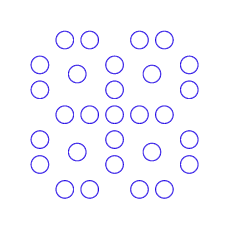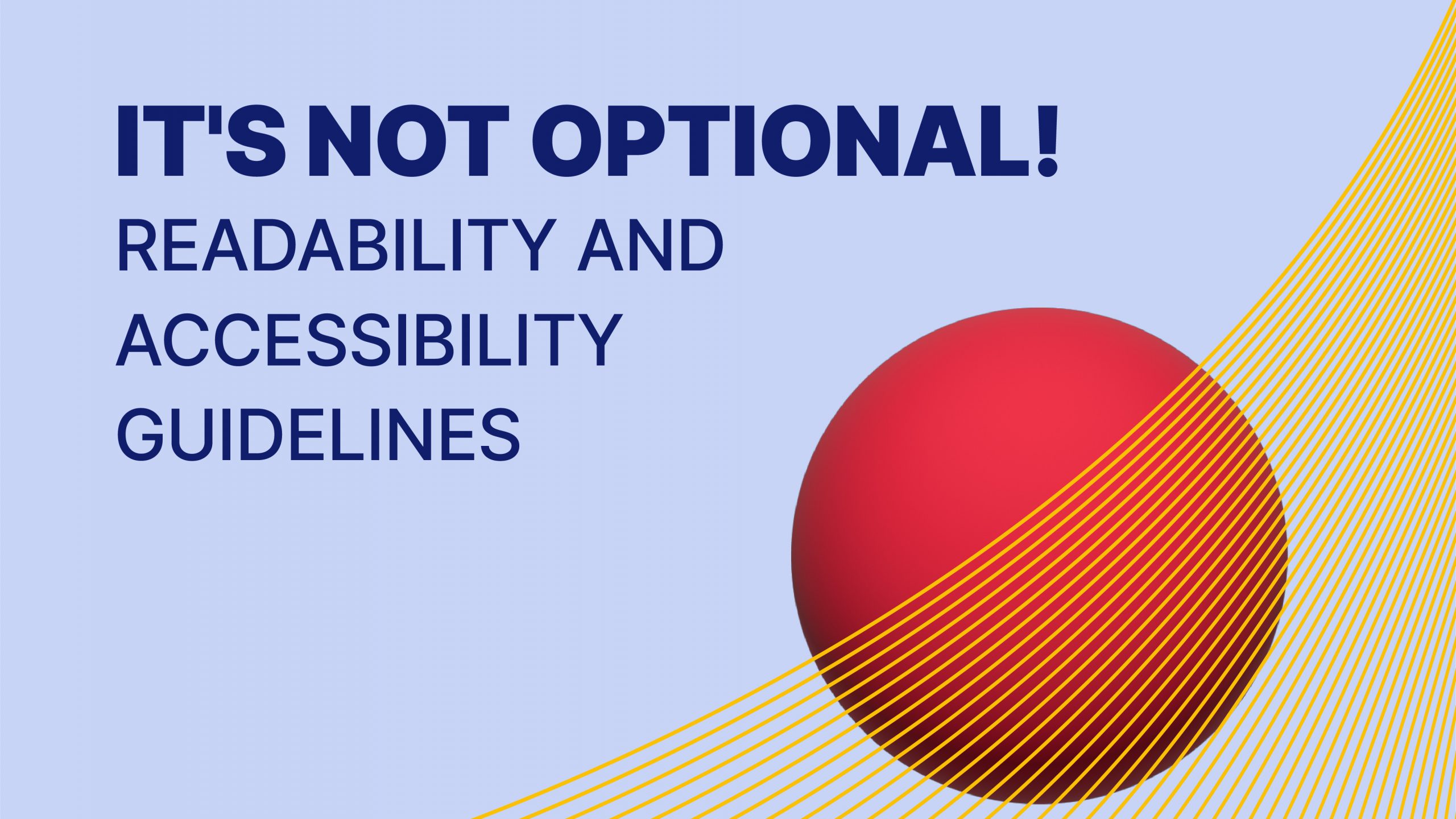Plain language and clear structure help everyone, including people with disabilities. Readability is a primary goal that guides all digital productions, from reports to social media content to presentations.
Readable, accessible content is particularly necessary in public-facing communication.
Plain language with common words helps more people to understand and make informed decisions. Clear structure and navigation enable faster scanning and retention.
How to achieve readable, accessible content: ‘Write for age 9’
A low reading level assists readers who do not speak English as a first language, who may be reading in challenging conditions, or who may face impairments related to reading, comprehension, or attention. Below are some guidelines to ensure the majority are able to read your work:
- Write for age 9
- Always use shorter, plain English words, terms, sentences, and paragraphs over longer alternatives
- Our 80:20 rule: Max 80 words per paragraph, 20 words per sentence
- Use an active voice, instead of a passive one
- Avoid jargon, abbreviations, and acronyms wherever possible
- Avoid unfamiliar text that slows reading, understanding, and confidence
- Minimise punctuation except for full stops
- Write in first-person and second-person perspectives to engage readers
- Remember that plain language also helps specialist audiences and does not diminish or dumb down reading experiences
- Remember that specialist audiences may include readers with impairments and language barriers, and who are reading in challenging conditions
“Difficult or complex text may be appropriate for most members of the intended audience… But there are people with disabilities, including reading disabilities, even among highly educated users with specialized knowledge of the subject matter.
— www.w3.org
Text choices and typography to improve readability
- Consider larger fonts of 14-point or above with large line spacing of 1.5x
- Use left-justified text because it is easiest to read
- Use numbered lists and bullet lists often
- Use bold for emphasis, and use all formatting such as italics, bold, and uppercase lettering with caution because they can slow reading
- Use ‘style headings’ in software like Microsoft Word to create ordered headings, formatting, and tables of contents
- For headings, use a font size that is at least 20% larger than the normal text. If further emphasis is required, then use bold
- Use sufficient contrast levels between background and text
- Provide clear descriptions of hyperlinks rather than only a URL
“Many people with cognitive disabilities have a great deal of trouble with blocks of text that are justified (aligned to both the left and the right margins). The spaces between words create “rivers of white” running down the page, which can make the text difficult for some people to read… The best way to avoid this problem is not to create text layout that is fully justified.
— www.w3.org
Accessible navigation and structure: design for readability and accessibility
Digital productions should start with navigation and structure that are designed to assist readability and accessibility.
- Focus on navigation and structure first
- Design for scanning because people generally scan first and then read what is relevant to them
- Include a table of contents
- Use relevant ‘style headings’, whether using Microsoft Word, Google Docs, XD, InDesign, or WordPress
- Use heading levels based on hierarchy, not appearance
- Use H1 style headings for page headings, then H2 for sub-headings within pages, and then occasional H3 headings beneath H2 sub-headings
“If you created a new public sector website on or after 23 September 2018, you must now meet accessibility standards and publish an accessibility statement. You need to review and update your statement regularly.
— https://www.gov.uk
Questions to ask
- Can users access and understand this content?
- Does this content combine plain language, active tone of voice, and use of first-person and second-person perspectives to engage readers?
- Does this content include a short summary, navigation, sequential ordering, short content blocks, hierarchy, headings, and lists for easy reading and scanning?
- Who may be excluded from this content?
- Is this content communicated in a way that is accessible, readable, sensitive, and respectful?
“It’s estimated up to 1 in every 10 people in the UK has some degree of dyslexia.
— https://www.nhs.uk/